Using a Ledger Wallet With an Android Device
Requirements
In order to use a Ledger Wallet with your Android phone, you need to have a modern phone or tablet, supporting USB-OTG (USB On-The-Go) as well as a USB-OTG adapter to go with it. If you don't have a OTG adapter yet, you can pick one up on Amazon for just a few bucks. The adapter will allow you to plug the Ledger Wallet into your device.
If you are not sure if your device supports USB-OTG, the easiest way to check it is by using an app like USB OTG Checker.
Setting up your device
Before you connect your Ledger Wallet to your device, you first have to install an application made by Ledger. You can find the application here. Simply open the URL on your device and click on the file android-u2f-bridge-x.x.apk. Once you downloaded the file, open it on your device and you should be asked to install it. Once installed, tap Done, as it is not possible to open the app.
Now, connect your Ledger Wallet and open the Ethereum. Make sure both Contract Data and Browser Support are ON. Open your browser and go to MyEtherWallet. On the Send Ether & Tokens page, select the Ledger Wallet option and tap on Connect to Ledger Wallet.
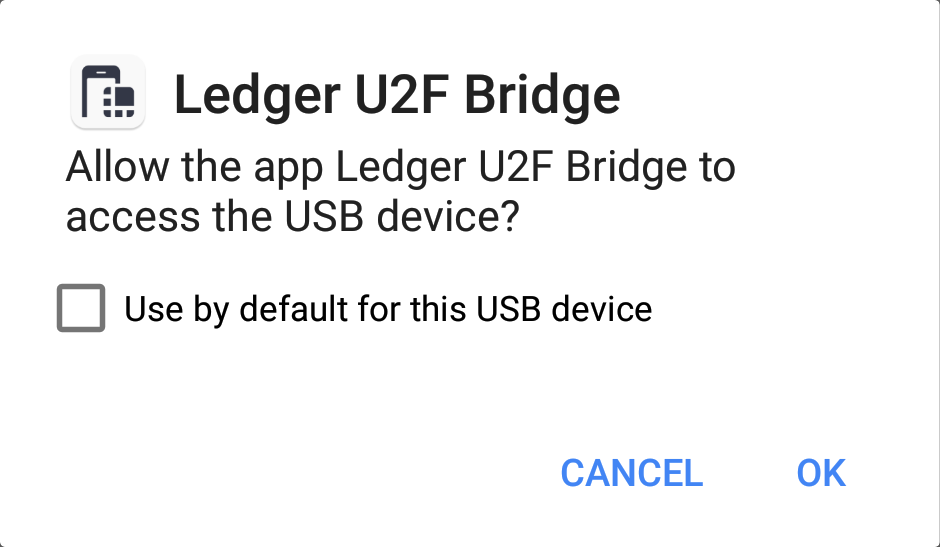
You should see a popup, asking if you want to allow the Ledger application you just installed to access the Ledger Wallet. Tap on OK and you should be able to see your addresses on MyEtherWallet.
